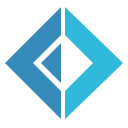Operator reference
A set of useful operators are provided in the IO.Operators module.
open IO.Operators
Bind Operator
Bind is the most fundamental way of sequencing IO actions, it takes an IO action and a function that operates on the result of the first IO action and returns a new IO action.
Example function defintion:
let bind x f =
io {
let! x' = x
return! f x'
}
Example use - reading a line from the console and then writing it back out:
let readWriteLine = bind Console.readLine (fun l -> Console.writeLine l)
Example operator use:
let readWriteLine' = Console.readLine >>= (fun l -> Console.writeLine l)
Map Operator
The map operator allows you to transform IO actions using an ordinary function.
Example function defintion:
let map f x =
io {
let! x' = x
return f x'
}
Example use - reading a line from the console and parsing it as an int:
let readIntLine = map (fun l -> int l) Console.readLine
Example operator use:
let readIntLine' = (fun l -> int l) <!> Console.readLine
let readIntLine'' = int <!> Console.readLine
Apply Operator
The apply operator allows functions within IO to operate on actions.
Example function defintion:
let apply f x = bind f (fun fe -> map fe x)
Example use - creating a tuple from two strings read from the console:
let readTupleString = apply (map (fun a b -> a,b) Console.readLine) Console.readLine
let readTupleString' = (fun a b -> a,b) <!> Console.readLine <*> Console.readLine
This is a very powerful pattern because the pattern holds for arbitrarily large functions just by adding more uses of <*>.
let readTuple2String = (fun a b -> a,b) <!> Console.readLine <*> Console.readLine
let readTuple3String = (fun a b c -> a,b,c) <!> Console.readLine <*> Console.readLine <*> Console.readLine
let readTuple4String = (fun a b c d -> a,b,c,d) <!> Console.readLine <*> Console.readLine <*> Console.readLine <*> Console.readLine
In general, this pattern allows you to take any pure function and apply it as a transformation to the results of IO actions.
Sequence Actions Operators
The sequence operators >>. and .>> allow you to perform a pair of actions and return the result from only one of them.
Example function defintion:
let sequenceFirst x y =
io {
let! x' = x
let! y' = y
return x'
}
let sequenceSecond x y =
io {
let! x' = x
let! y' = y
return y'
}
Example use - writing a fixed string to the console and reading a line:
let readWrite = sequenceFirst Console.readLine (Console.writeLine "Complete.")
let writeRead = sequenceSecond (Console.writeLine "Please enter some input:") Console.readLine
Example operator use:
let readWrite' = Console.readLine .>> (Console.writeLine "Complete.")
let writeRead' = (Console.writeLine "Please enter some input:") >>. Console.readLine
module IO
from NovelFS.NovelIO
--------------------
type IO<'a> =
private | Return of 'a
| SyncIO of (unit -> IO<'a>)
| AsyncIO of Async<IO<'a>>
Full name: NovelFS.NovelIO.IO<_>
from NovelFS.NovelIO.IO
Full name: Operators.bind
Full name: NovelFS.NovelIO.IOBuilders.io
Full name: Operators.readWriteLine
from NovelFS.NovelIO
Full name: NovelFS.NovelIO.Console.readLine
Full name: NovelFS.NovelIO.Console.writeLine
Full name: Operators.readWriteLine'
Full name: Operators.map
Full name: Operators.readIntLine
val int : value:'T -> int (requires member op_Explicit)
Full name: Microsoft.FSharp.Core.Operators.int
--------------------
type int = int32
Full name: Microsoft.FSharp.Core.int
--------------------
type int<'Measure> = int
Full name: Microsoft.FSharp.Core.int<_>
Full name: Operators.readIntLine'
Full name: Operators.readIntLine''
Full name: Operators.apply
Full name: Operators.readTupleString
Full name: Operators.readTupleString'
Full name: Operators.readTuple2String
Full name: Operators.readTuple3String
Full name: Operators.readTuple4String
Full name: Operators.sequenceFirst
Full name: Operators.sequenceSecond
Full name: Operators.readWrite
Full name: Operators.writeRead
Full name: Operators.readWrite'
Full name: Operators.writeRead'